
Between a packed work schedule and busy social life, many of us are in desperate need of 'switching off' and having a right old chill out.
However, it can be difficult to fully unwind when you've got a device in your pocket pinging every other minute with Whatsapp messages, TikTok notifications
and, of course, and endless borage of Instagram memes sent your way.
So, to help remedy the issue, iPhone users have admitted that there’s one setting everyone secretly uses to make them feel way more 'relaxed' when your social battery is feeling a tad drained.
Advert
And it turns out there's some real science behind why it works.

And no, you don't need to throw your phone off a bridge or anything like that in order to truly switch off.
All you have to do is turn on the handy 'Do Not Disturb' feature which is built into all Apple devices.
How do I switch on Do Not Disturb?
Doing so is beyond easy.
- Swipe down from the top of your Home Screen to open Control Centre.
- Tap the Focus button where the Do Not Disturb crescent moon appears. If there’s no moon icon, Do Not Disturb is currently turned off.
- Tap Do Not Disturb to turn the feature on or off.
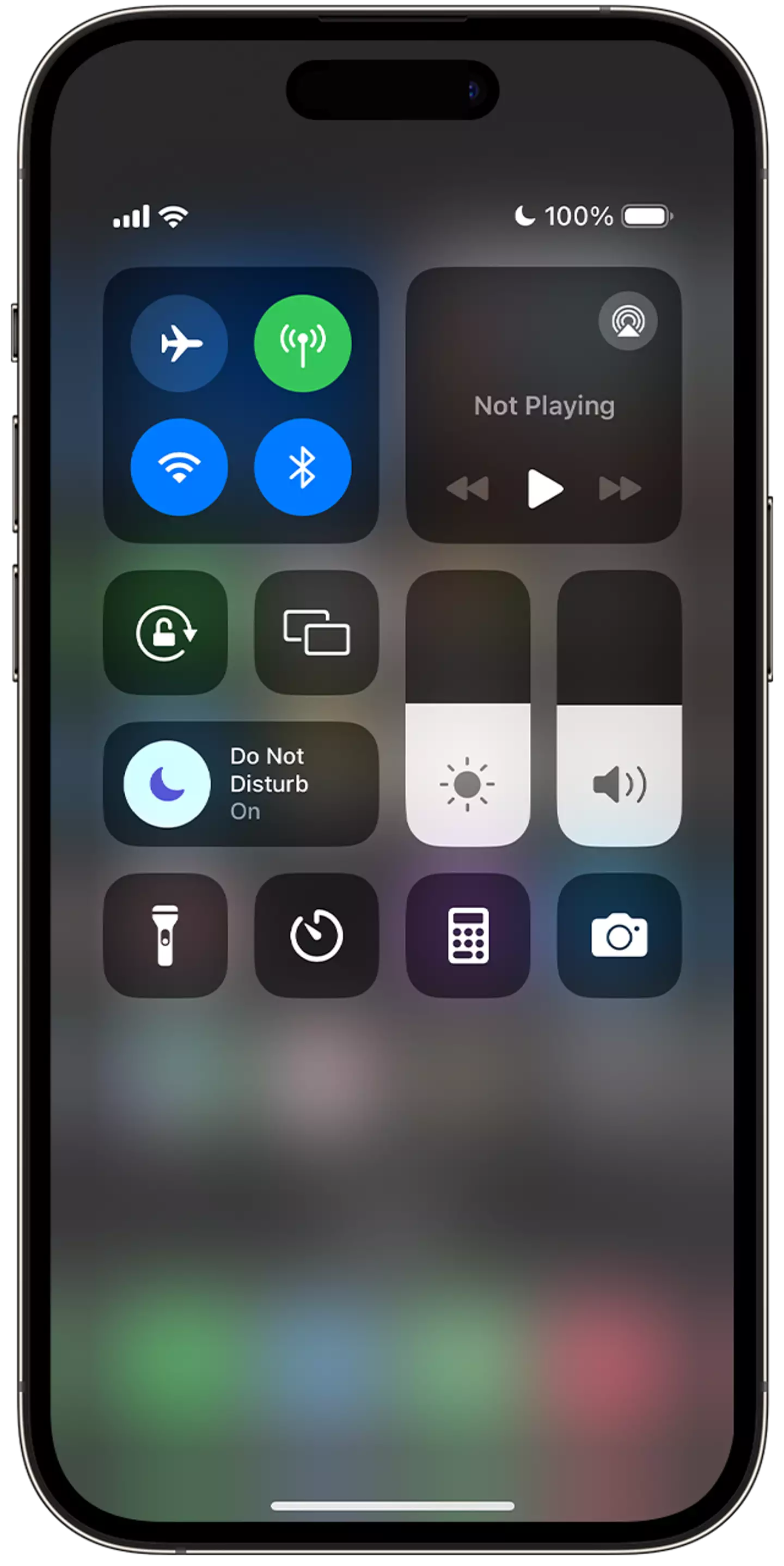
Advert
And Bob's your uncle, you've enabled Do Not Disturb mode on your phone which means that all calls, alerts and notifications will be silenced.
How can I customise my Do Not Disturb settings?
You can also customise your Do Not Disturb settings by following the steps below:
- In the Settings app, tap Focus.
- Tap Do Not Disturb.
- Tap the feature you want to customise
Apple's official website explains: "With Allow Notifications, add people or apps you want to receive notifications from when using Do Not Disturb.
Advert
"With Customise Screens, choose a Lock Screen or Home Screen that can turn on Do Not Disturb.
"With Set A Schedule, set times for Do Not Disturb to turn on and off each day.
"With Focus Filters, customise how certain apps or iPhone features will behave while you use Do Not Disturb."

Why do people like the Do Not Disturb setting so much?
OK, so now that you know how to turn on and customise the feature, you may want to know why so many people are loving it.
Advert
One Instagram user penned: "Putting do not disturb on makes me so relaxed."
"If I want to actually do something with my life, DND will be on. God send," praised a second while a third echoed: "The action button does the job. Silent mode is so good lol."
And a final fan added: "It's great, I can block all notifications from distracting me."
What's the science behind it?
Well, according to Dr. Larry Rosen, a research psychologist and author of The Distracted Mind: Ancient Brains in a High-tech world, the Do Not Disturb setting can be super helpful for combatting stress and anxiety.
Advert
Doing so is a great way to set boundaries between your social and personal life, helping you live more in the moment and giving yourself some time away from your virtual existence.
So, it's no wonder why taking a much-needed break from the endless doomscrolling, social pressures of documenting every facet of your life online, the dreaded bed rotting trend and being available to your friends and family 24/7 will leave you feeling way more 'relaxed'.
Topics: iPhone, Technology, Apple, Advice, Mental Health, Sleep